how to setup your campaing in popcash with voluum ?
Popcash is allow to target the categories, browsers, countries and operating systems and than you can optimize your campaigns based on the sub-ids and tolkens. You also have the possibility to disable the under performing sites based on the sub-id.
Also you can target website ID this is very important
How to setup your own campaign ?
following these steps :
01- sign in your voluum account , select traffic source button, then click in new source traffic
02- Then Choose Name for exemple Popcash
03- Then cilck in Avanced below and add this tokens %siteid% to track website id and %category% to track category As it the following image after this click in save
Will become your tracking link on this form
http://qpayg.trackvoluum.com/67f33e19-9f5d-41c1-8134-69b7007bbe7c?websiteid=%siteid%&categoryid=%category%
Click in website ID to see Sites that come from conversions and click in category ID to see categorys that come from conversions .
EXEMPLE :
01- website ID
02- category ID
This method works well have tried it and I am currently working out im sorry (my English it's bad)
If you find any problem Leave A Comment i will answer in time .


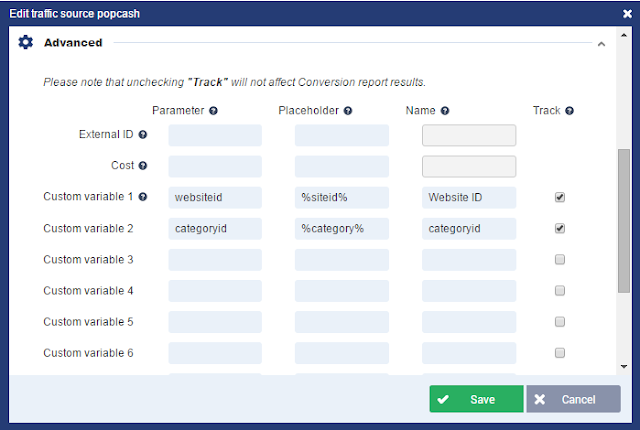










In case you are interested in making money from your websites/blogs via popup ads - you should use one of the most reputable networks: EroAdvertising.
ReplyDeleteBrother ,where do you live
ReplyDeleteAs claimed by Stanford Medical, It's indeed the one and ONLY reason women in this country get to live 10 years longer and weigh 19 kilos lighter than us.
ReplyDelete(And actually, it has absolutely NOTHING to do with genetics or some secret exercise and really, EVERYTHING about "how" they eat.)
P.S, What I said is "HOW", not "what"...
CLICK this link to find out if this quick test can help you decipher your real weight loss possibilities